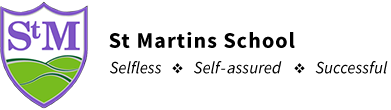- Home
- Parents
- Parent Pay
- Arbor
Arbor
Parent portal/Arbor app
At St Martins School we use Arbor which is our information system. Part of this system is the Parent portal, all parents and guardians have their own log in to access their child's information. You can access this service via a web browser or the recommended way is through downloading the app.
By using the App, parents can view their child's punctuality and attendance, house points, home learning assignments that have been set and a copy of the timetable. Parents can also update contacts details and medical records ensuring school has the most up to date information
As the school year progresses parents will also be able to view exam timetables, teacher reports and the various extra curriculum clubs that parents can book for their child. . Using this app will allow you to support your child to be as successful as they can be whilst at St Martins, and allow for clearer communication from us.
Please download the app (or accessing the portal on a web browser if you prefer), and let us know if you come across any issues by emailing reception and using the subject: Arbor App/Parent portal issue.
We have attached a guide on how to use the app and there are some video links below.
Student portal for Year 4-11
Students are able to access their own Arbor app which supports them , alongside their planner (years 6-11) with their own organisation. This app is only available through a web browser. Student can view their timetable, house points and home learning assignments; please encourage them to log into this daily. They have been given a guide on how to use the system and we have attached a copy of this below.
There is also a video they can watch to see how to use the portal: